

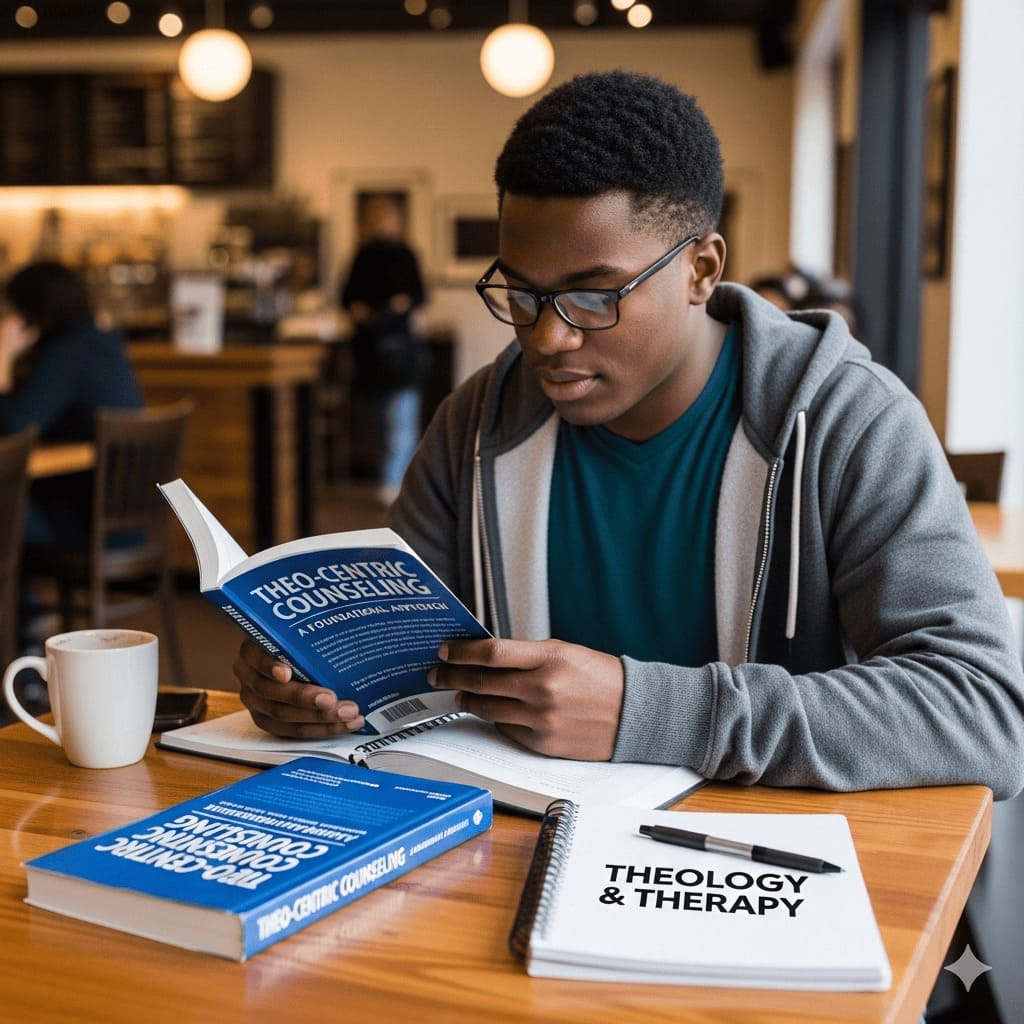
At Shiloh College, we strive to make your tuition payment process as simple and secure as possible. We offer two convenient payment methods: Interac e-Transfer, direct bank deposit to our Bank of Montreal (BMO) account and Paypal. Please follow the instructions below to complete your payment.
1. Interac e-Transfer
Interac e-Transfer is a fast and secure way to pay your tuition directly from your bank account. Follow these steps to complete your payment:
Step 1: Log in to Your Online Banking
- Access your online banking platform or mobile banking app.
- Select the option for Interac e-Transfer.
Step 2: Add Shiloh College as a Recipient
- Recipient Name: Shiloh College
- Recipient Email: registrar@shilohcollege.com
- Amount: Enter your tuition amount.
Step 3: Include Payment Details
- In the message or note section, please include:
- Your Full Name
- Your Student ID Number
- Program or Course Name
Step 5: Send the Payment
- Review the details and confirm the transfer.
Step 6: Confirmation
- You will receive a confirmation from your bank that the transfer has been sent. Please save this confirmation for your records.
2. Direct Bank Deposit
You can also pay your tuition by making a direct bank deposit to our BMO account. Follow these steps to complete your payment:
Step 1: Log in to Your Online Banking
- Access your online banking platform or visit a BMO branch.
Step 2: Set Up a New Payee
- Bank Name: Bank of Montreal (BMO)
- Branch Transit Number: 21642
- Institution Number: 001
- Account Number: 1985-818
- SWIFT/BIC Code: BOFMCAM2 (For international transfers)
Step 3: Include Payment Details
- In the memo or reference section, please include:
- Your Full Name
- Your Student ID Number
- Program or Course Name
Step 4: Complete the Payment
- Enter the tuition amount and submit the transfer.
- Ensure you retain the receipt or confirmation number from the transaction.
3. Paypal
4. Confirm Your Payment with Us
After completing your payment via Interac e-Transfer, direct bank deposit or Paypal, please complete the payment confirmation form below to help us match your payment with your student account:
Upon submission, our finance department will verify your payment and update your student account accordingly.
Need Assistance?
If you encounter any issues or have questions regarding your tuition payment, please do not hesitate to contact our finance department:
- Email: registrar@shilohcollege.com
- Phone: +1 (647) 631 5649 or 647 787 9911
We are here to assist you with any questions or concerns you may have.
Thank you for choosing Shiloh College. We look forward to supporting your educational journey!
